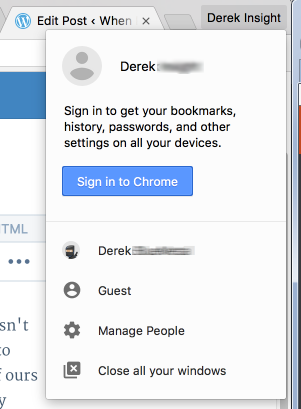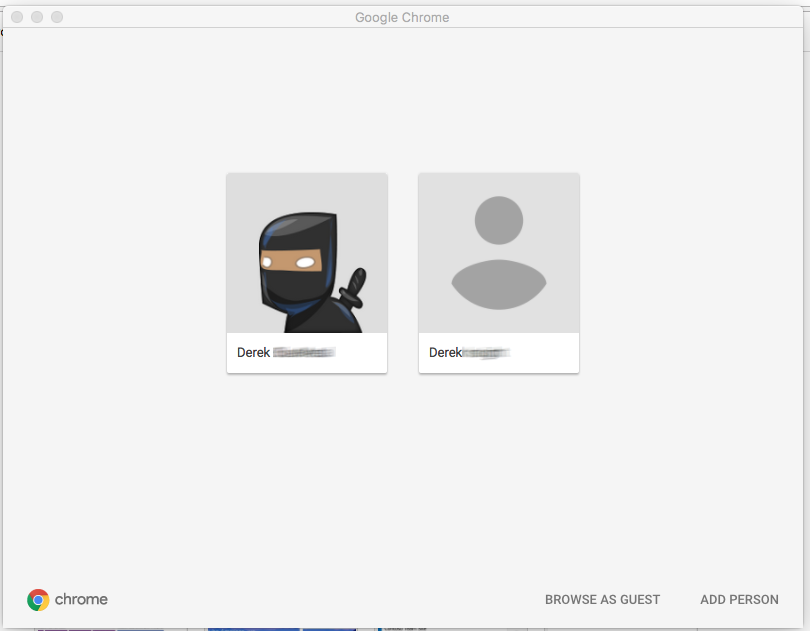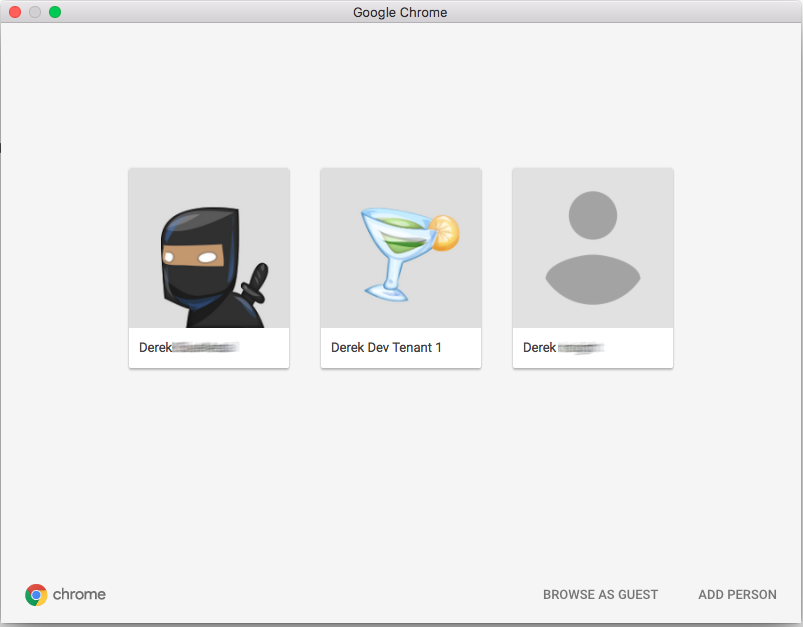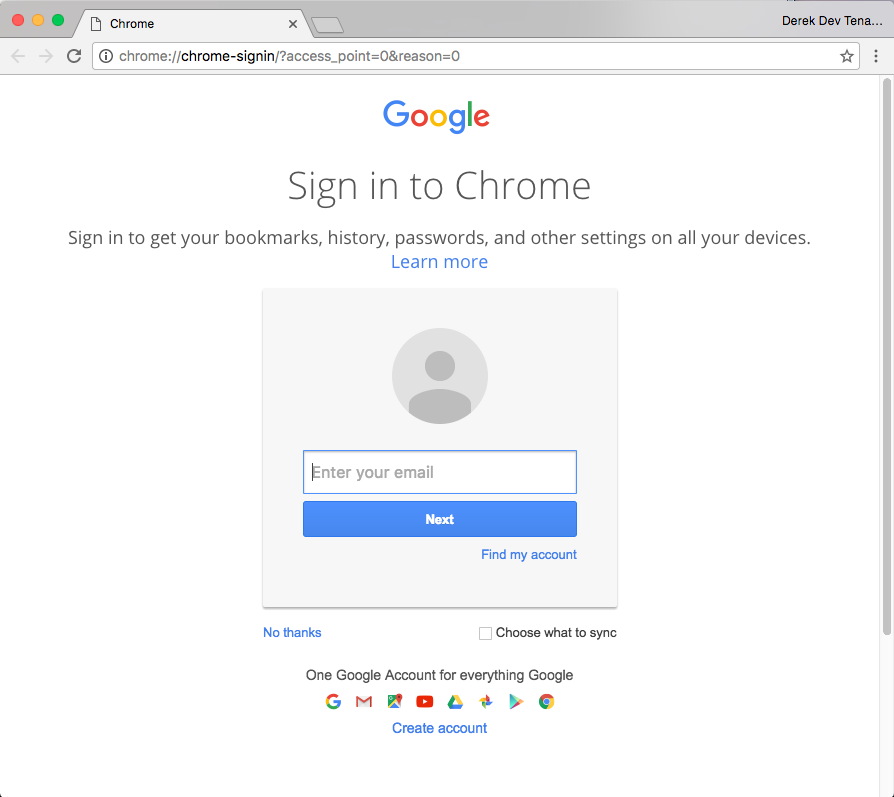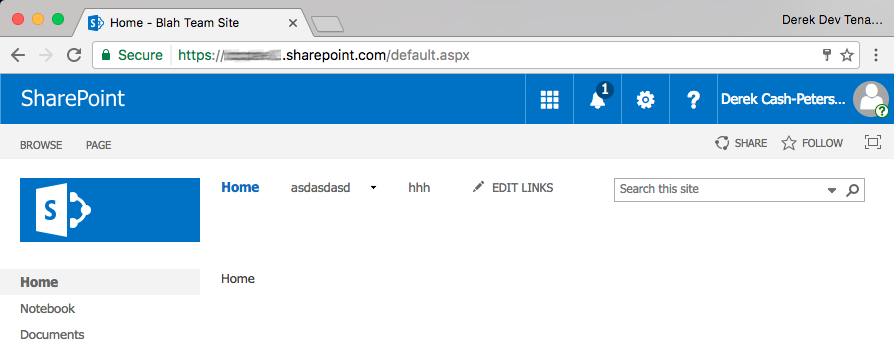Managing Office 365 Identities Made Easy
A friend of a friend of a friend told about this thing that totally changed their life. It wasn’t exactly that convoluted but I was complaining to a friend the other day about constantly having to switch credentials for my office 365 tenants. He suggested a nifty trick that a friend of ours Beatrice Baciu wrote about. He showed me how to use Chrome Personas to manage my different office 365 accounts.
If you are like me you have many different office 365 accounts. I have two to access my company information like my intranet and staffing tool. I have two different developer tenants and a few client tenants that I need to keep track of. Chrome has the ability to create different personas. When I actually tried this it changed the way I manage my accounts. I did a little happy dance.
- Open Chrome
- In the top right corner you will see either Guest of your name if you are signed in using your google account. Click that and it will bring down a drop down.
![screen-shot-2017-02-08-at-2-23-43-pm|inline]() screen-shot-2017-02-08-at-2-23-43-pm
screen-shot-2017-02-08-at-2-23-43-pm - The top name is the persona that you are currently signed in as, the bottom list are the personas that you can choose from.
- Click Manage People
![Screen Shot 2017-02-08 at 2.32.37 PM.png|inline]() Screen Shot 2017-02-08 at 2.32.37 PM.png
Screen Shot 2017-02-08 at 2.32.37 PM.png - Click Add Person
- Enter a name for the persona, select an avatar, and click save. This adds a new persona to chrome and will open a new Chrome instance for that persona.
![screen-shot-2017-02-08-at-2-35-40-pm|inline]() screen-shot-2017-02-08-at-2-35-40-pm
screen-shot-2017-02-08-at-2-35-40-pm![screen-shot-2017-02-08-at-2-37-10-pm|inline]() screen-shot-2017-02-08-at-2-37-10-pm
screen-shot-2017-02-08-at-2-37-10-pm - Look in the top right. The persona is now changed to my new persona. I can now log into my dev tenant.
![screen-shot-2017-02-08-at-2-39-19-pm|inline]() screen-shot-2017-02-08-at-2-39-19-pm
screen-shot-2017-02-08-at-2-39-19-pm - When you log in to your Office 365 account make sure you check the keep me signed in check box so your authentication persists.
- I can then open a new Chrome window, switch to a different persona and have two windows open at the same time with different office 365 accounts!!!
I hope this is helpful to someone other than me. I mentioned this to several of the folks that work with me and they couldn’t believe they hadn’t heard about this before so I figured I would get it out there in an effort to make others lives a little better. :)
Enjoy! - d
Author: Derek Cash-Peterson
Posted on: February 8, 2017